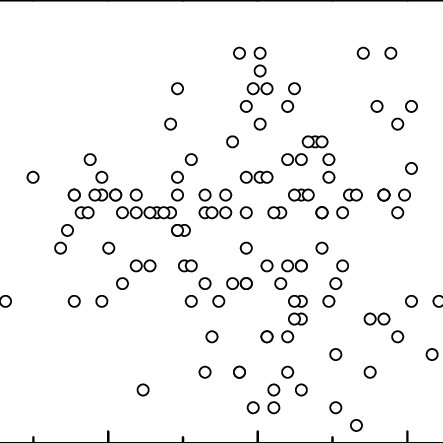Hitachi US7070447-001 manuals
Owner’s manuals and user’s guides for Computer Accessories Hitachi US7070447-001.
We providing 1 pdf manuals Hitachi US7070447-001 for download free by document types: User Manual

Hitachi US7070447-001 User Manual (98 pages)
Brand: Hitachi | Category: Computer Accessories | Size: 0.60 MB |

Table of contents
Chapter 1
13
Introduction
13
Chapter 2
17
Chapter 3
23
Reset Button
24
Chapter 4
29
Console Port
32
Chapter 5
35
Chapter 6
39
Login: admin
41
HiView Tips
43
HiView Tips
43
Caution:
44
EXAMPLE:
45
Chapter 7
49
❒ Listening
51
❒ Learning
51
Problem:
51
Solution:
51
CLI Commands
53
Chapter 8
55
VLAN Tips
58
Chapter 9
59
Ethernet
59
Chapter 10
65
RIP (Routin
66
CLI Commands
70
Chapter 11
71
Trunkin
82
Chapter 12
85
Dual Ring
85
Connector
86
More products and manuals for Computer Accessories Hitachi
| Models | Document Type |
|---|---|
| McDATA Sphereon 4500 |
User Manual
 Hitachi McDATA Sphereon 4500 User Manual,
6 pages
Hitachi McDATA Sphereon 4500 User Manual,
6 pages
|
| EH-150 |
User Manual
 Hitachi EH-150 User Manual,
9 pages
Hitachi EH-150 User Manual,
9 pages
|
Hitachi devices