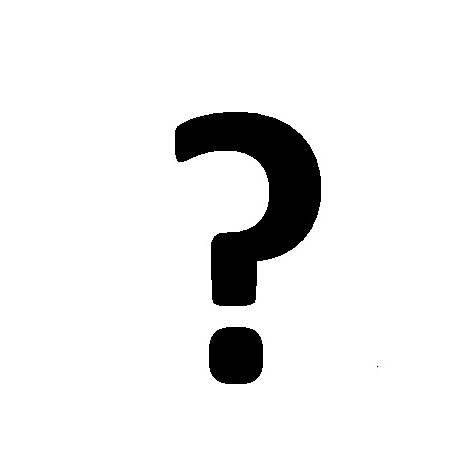Hitachi DZ-GX5040E manuals
Owner’s manuals and user’s guides for Camcorders Hitachi DZ-GX5040E.
We providing 1 pdf manuals Hitachi DZ-GX5040E for download free by document types: User Manual

Table of contents
Block noise
10
NAVIGATION
20
Set to “"”:
32
Set to “!”:
32
Set to “ ”:
32
Date set up?
34
Da t e Se t
34
SELF-TIMER
66
100—0003
75
002 0:00:18
81
Programme
90
ENTER RETURN
98
TOP (END)
100
Before You Begin
100
Connecting to PC
111
●Handling photos
117
6 Write to a DVD
127
Trouble Messages
131
Reference
132
Troubleshooting
137
During recording
139
During playback
140
!” or “ ”. 32
141
Miscellaneous
143
System Reset
145
GUIDELINES
154
More products and manuals for Camcorders Hitachi
| Models | Document Type |
|---|---|
| HV-D25 |
User Manual
 Hitachi HV-D25 User Manual,
67 pages
Hitachi HV-D25 User Manual,
67 pages
|
| DZMV230A |
User Manual
 Hitachi DZMV230A User Manual,
114 pages
Hitachi DZMV230A User Manual,
114 pages
|
| VM-8400LA |
User Manual
 Hitachi VM-8400LA User Manual,
63 pages
Hitachi VM-8400LA User Manual,
63 pages
|
| DZ-HS803A |
User Manual
 Hitachi DZ-HS803A User Manual,
191 pages
Hitachi DZ-HS803A User Manual,
191 pages
|
| VM7500LA |
User Manual
 Hitachi VM7500LA User Manual,
59 pages
Hitachi VM7500LA User Manual,
59 pages
|
| VTFX-6400A |
User Manual
 Hitachi VTFX-6400A User Manual,
39 pages
Hitachi VTFX-6400A User Manual,
39 pages
|
| E7K100 |
User Manual
 Hitachi E7K100 User Manual,
2 pages
Hitachi E7K100 User Manual,
2 pages
|
| J4K50 |
User Manual
 Hitachi J4K50 User Manual,
2 pages
Hitachi J4K50 User Manual,
2 pages
|
| DZ-HS300A |
User Manual
 Hitachi DZ-HS300A User Manual,
170 pages
Hitachi DZ-HS300A User Manual,
170 pages
|
| DZ-HS500A |
User Manual
 Hitachi DZ-HS500A User Manual,
169 pages
Hitachi DZ-HS500A User Manual,
169 pages
|
| DZ-HS503 |
User Manual
 Hitachi DZ-HS503 User Manual,
163 pages
Hitachi DZ-HS503 User Manual,
163 pages
|
| KP-E500 |
User Manual
 Hitachi KP-E500 User Manual,
20 pages
Hitachi KP-E500 User Manual,
20 pages
|
| DZ-GX5020A |
User Manual
   Hitachi DZ-GX5020A User Manual,
158 pages
Hitachi DZ-GX5020A User Manual,
158 pages
|
| DZMV550A |
User Manual
 Hitachi DZMV550A User Manual,
187 pages
Hitachi DZMV550A User Manual,
187 pages
|
| VM-E55A |
User Manual
 Hitachi VM-E55A User Manual,
63 pages
Hitachi VM-E55A User Manual,
63 pages
|
| DZMV580A |
User Manual
 Hitachi DZMV580A User Manual,
187 pages
Hitachi DZMV580A User Manual,
187 pages
|
| VM-E220A |
User Manual
 Hitachi VM-E220A User Manual,
48 pages
Hitachi VM-E220A User Manual,
48 pages
|
| FRANAIS DZ-MV380A |
User Manual
   Hitachi FRANAIS DZ-MV380A User's Manual,
170 pages
Hitachi FRANAIS DZ-MV380A User's Manual,
170 pages
|
| VM-H825LA |
User Manual
 Hitachi VM-H825LA User's Manual,
59 pages
Hitachi VM-H825LA User's Manual,
59 pages
|
| VM-E465LA |
User Manual
 Hitachi VM-E465LA User's Manual,
64 pages
Hitachi VM-E465LA User's Manual,
64 pages
|
Hitachi devices