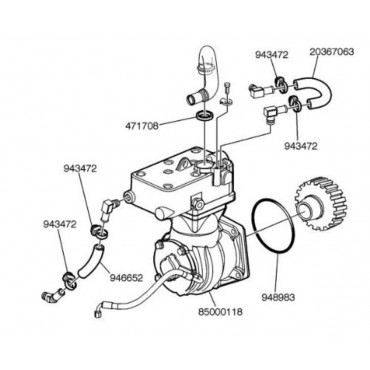Hitachi DZ-HS803A manuals
Owner’s manuals and user’s guides for Camcorders Hitachi DZ-HS803A.
We providing 1 pdf manuals Hitachi DZ-HS803A for download free by document types: User Manual

Table of contents
Introduction
12
Lens side
16
Preparing
21
1 Press
28
Battery Pack
37
Recording
43
Playback
47
Delete Scene
48
0 : 00 : 10
51
0:00:00
51
No display
52
When using
53
Playing
55
(stills)
55
Example:
57
Movie Menu
58
Stills Menu
59
Off” ↔ “40x”
63
Flash mode
73
Day (“Date”)
83
ENTER RETURN
86
Ma r k O f f
86
*2 HDD only
90
Playlist
95
(Delete)
102
Deleting Scenes
102
(Edit – Delete)
102
Dividing a Movie
103
(Edit – Divide)
103
(Edit – Combine)
105
(Edit –Fade)
106
Skipping Scenes
107
(Effect – Skip)
107
Card (Copy)
109
Card (Lock)
110
(Detail)
111
DVD/CARD
112
Category
114
Explanation
114
(OSD Output)
116
(TV Type)
117
Recorders
118
Before you begin
120
-RW (VF)
122
PC requirements
126
How to Use the
135
Software
135
Summer Memory
138
Precautions When
145
Available)
147
Error Messages
148
Troubleshooting
157
Reference
162
1/ 6Al l
171
System Reset
172
Glossary
178
(1-800-448-2244)
183
U.S.A. ONLY
185
900 Hitachi Way
188
More products and manuals for Camcorders Hitachi
| Models | Document Type |
|---|---|
| VM7500LA |
User Manual
 Hitachi VM7500LA User Manual,
59 pages
Hitachi VM7500LA User Manual,
59 pages
|
| VTFX-6400A |
User Manual
 Hitachi VTFX-6400A User Manual,
39 pages
Hitachi VTFX-6400A User Manual,
39 pages
|
| E7K100 |
User Manual
 Hitachi E7K100 User Manual,
2 pages
Hitachi E7K100 User Manual,
2 pages
|
| J4K50 |
User Manual
 Hitachi J4K50 User Manual,
2 pages
Hitachi J4K50 User Manual,
2 pages
|
| DZ-HS300A |
User Manual
 Hitachi DZ-HS300A User Manual,
170 pages
Hitachi DZ-HS300A User Manual,
170 pages
|
| DZ-HS500A |
User Manual
 Hitachi DZ-HS500A User Manual,
169 pages
Hitachi DZ-HS500A User Manual,
169 pages
|
| DZ-HS503 |
User Manual
 Hitachi DZ-HS503 User Manual,
163 pages
Hitachi DZ-HS503 User Manual,
163 pages
|
| KP-E500 |
User Manual
 Hitachi KP-E500 User Manual,
20 pages
Hitachi KP-E500 User Manual,
20 pages
|
| DZ-GX5020A |
User Manual
   Hitachi DZ-GX5020A User Manual,
158 pages
Hitachi DZ-GX5020A User Manual,
158 pages
|
| DZMV550A |
User Manual
 Hitachi DZMV550A User Manual,
187 pages
Hitachi DZMV550A User Manual,
187 pages
|
| VM-E55A |
User Manual
 Hitachi VM-E55A User Manual,
63 pages
Hitachi VM-E55A User Manual,
63 pages
|
| DZMV580A |
User Manual
 Hitachi DZMV580A User Manual,
187 pages
Hitachi DZMV580A User Manual,
187 pages
|
| VM-E220A |
User Manual
 Hitachi VM-E220A User Manual,
48 pages
Hitachi VM-E220A User Manual,
48 pages
|
| FRANAIS DZ-MV380A |
User Manual
   Hitachi FRANAIS DZ-MV380A User's Manual,
170 pages
Hitachi FRANAIS DZ-MV380A User's Manual,
170 pages
|
| VM-H825LA |
User Manual
 Hitachi VM-H825LA User's Manual,
59 pages
Hitachi VM-H825LA User's Manual,
59 pages
|
| VM-E465LA |
User Manual
 Hitachi VM-E465LA User's Manual,
64 pages
Hitachi VM-E465LA User's Manual,
64 pages
|
| VM-E455LA |
User Manual
 Hitachi VM-E455LA User's Manual,
65 pages
Hitachi VM-E455LA User's Manual,
65 pages
|
| VM-8500LA |
User Manual
 Hitachi VM-8500LA User's Manual,
59 pages
Hitachi VM-8500LA User's Manual,
59 pages
|
| VM-6400A |
User Manual
 Hitachi VM-6400A User's Manual,
39 pages
Hitachi VM-6400A User's Manual,
39 pages
|
| DZ-HS500A |
User Manual
  Hitachi DZ-HS500A User's Manual,
169 pages
Hitachi DZ-HS500A User's Manual,
169 pages
|
Hitachi devices