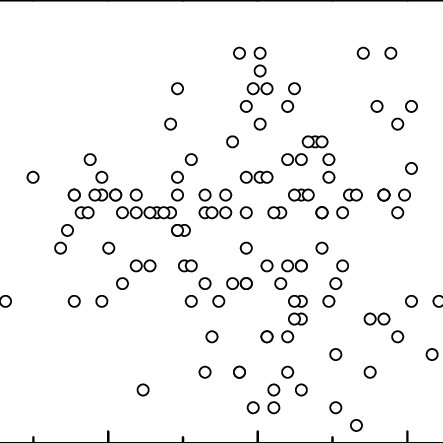Hitachi 3300MFP manuals
Owner’s manuals and user’s guides for Laser/LED printers Hitachi 3300MFP.
We providing 1 pdf manuals Hitachi 3300MFP for download free by document types: User Manual

Hitachi 3300MFP User Manual (259 pages)
Brand: Hitachi | Category: Laser/LED printers | Size: 4.49 MB |

Table of contents
Contents
5
7 Faxing
7
10 Media
10
Glossary
13
Appendix A
13
Appendix B
14
Appendix C
14
Fax controls
23
Printing
43
Scanning
67
106 7 Faxing EN
108
Networking
109
● Power module
113
● USB cable
113
Using BOOTP
116
Tag RFC 2132
118
Description
118
Using DHCP
120
Transparencies
141
Envelopes
142
142 10 Media EN
144
To remove a DIMM
153
Vertical lines
163
Gray background
163
Toner smear
164
Loose toner
164
Page skew
165
Curl or wave
166
Alert messages
168
Warning messages
168
No copy came out
170
Blank pages
174
Unwanted lines
174
Unclear text
174
Reduced size
175
USB light OFF
193
Link lights OFF
196
Error messages
197
Browse hp.com
216
Glossary
217
216 Glossary EN
218
218 Glossary EN
220
220 Glossary EN
222
222 Glossary EN
224
Appendix A
225
FCC regulations
229
FCC compliance
237
Australia
239
Appendix B
245
Appendix C
249
Index 251
253
254 Index EN
256
Index 255
257